In-app messaging is a type of native, mobile messaging that occurs right within an app. Different than push notifications, which are only one way communication, in-app messaging is conversational.
What Is the Difference Between In-App Messaging and Push Notifications?
Typically, when users install an app, they opt in (or don’t) to push notifications. Push notifications are often used by brands to land a message quickly and broadly — letting the customer base know that a sale is happening, warning of an emergency, giving absentee users a nudge to get back into the app. While they can be useful, they can be equally disruptive and annoying to users. The other problem with push notifications is that users can easily opt out. And even if they opt in, generally speaking, only 59% of Android users and 40% of iOS users open them.
In-app messaging, on the other hand, is conversational and engaging, and has been found to receive 8x the direct response rates of push notifications. Because in-app messaging conversations are two-way, allowing for contextual conversation with a user while the user is engaged with the app, they are a powerful tool for customer service organizations.
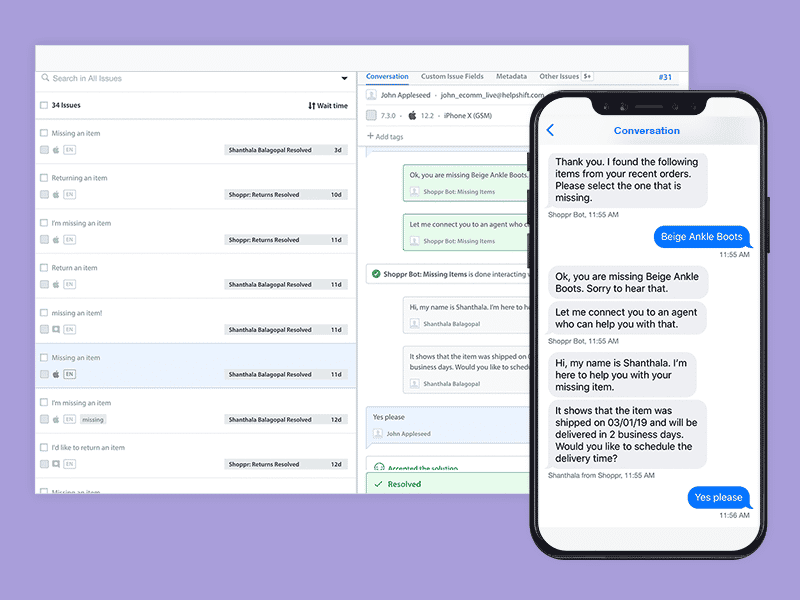
Why Does In-App Messaging Matter to Customer Service?
Specifically, in-app messaging can be used to assist various sorts of customer service scenarios. You can engage with users about a problem they are trying to solve, facilitating the customer support process in a way that’s naturally conversational for users. You can use in-app messaging to request feedback while a customer is actively engaged in using an app. And you can identify pain points for users and assist them in moving through a process in the moment.
In-app messaging allows you to get immediate feedback at scale. It can help you re-direct unhappy customers to your support team rather than risking negative reviews on social media and the App Store. And those two actions can help you improve your app with increased, relevant feedback as well as leading to more 5-star ratings for your brand.
How Helpshift Supports In-App Messaging
Helpshift’s SDKs for iOS and Android allow you to offer seamless, conversational in-app messaging experience to your users that’s unified with the Helpshift web chat experience. AI-powered bots can work within the SDK to handle routine elements of the conversation.
Helpshift’s approach to in-app messaging holds advantages over live chat in some regards, too. The live chat experience is not truly “live” and often requires wait times and queue numbers. In-app messaging, on the other hand, can be asynchronous: the user sends a message at their leisure, goes about their day, and receives a notification when the message has been answered. Much like email, text messaging, and social media messaging — all ways consumers are most comfortable communicating today — in-app messaging has an organic cadence that unfolds at the convenience of the participants.
Helpshift’s in-app messaging also keeps a conversational thread continuous even if the user switches channels, going from their desktop computer to their mobile phone, for instance, to pick up a conversation where it left off. Multiple support agents can participate in this thread over time, while still keeping the conversation in context and progressing the issue.
Additional information About In-App Messaging
- Support: Guide: In-app Messaging
- Product: Bring Customer Support to Your B2B App
