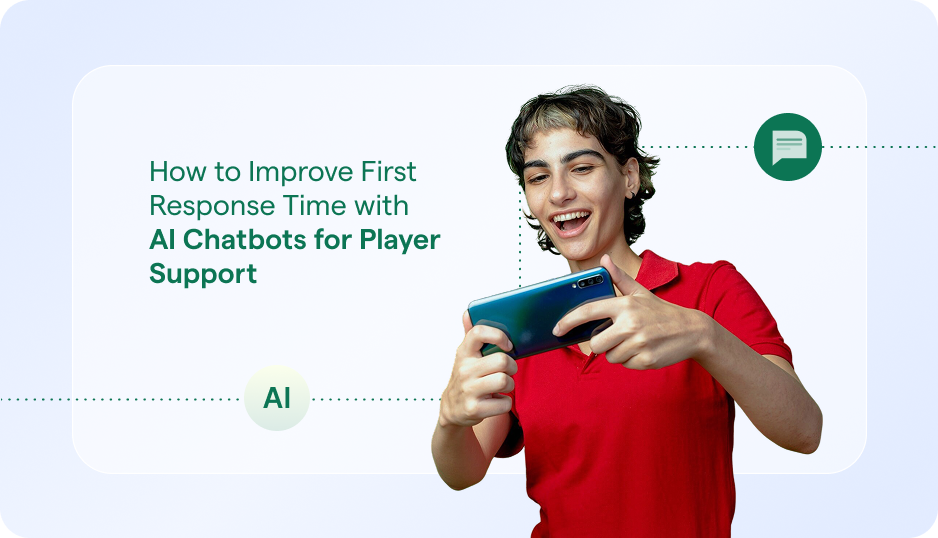The Helpshift platform has been designed with “asynchronous” in mind from day one. Helpshift has been a pioneer in mobile messaging, and now we have brought that same experience to the web. Customer Success Manager Mckenna Morey explains how asynchronous web messaging works and the associated benefits in this month’s success spotlight.
1. What is Asynchronous web chat (or messaging, as we call it), and how is it different from live web chat?
Most live chat conversations on web are ‘session-based’. This means that users must finish a conversation with an agent before leaving, or they will have to start over again. It’s this inconvenient and broken experience that asynchronous communication completely transforms.
Asynchronous web chat is a way for users to message a brand via web, but without the operational constraints or restrictive user expectations of “live” chat. Asynchronous web chat allows users to begin a conversation with a brand on the web and then close their web chat widget, switch tabs, close their tab, close their browser, or even shut down their system — and still return to their conversation at a later point.
This dramatically improves the experience for both the end user, as well as the customer service team (see below).
Read more: Live Chat Examples
Read more: Synchronous-vs-Asynchronous
2. How does Helpshift make this work on web?
Helpshift has released a feature called ‘web chat re-engagement’ which is the key building block for making web messaging an asynchronous channel. This feature allows the user to return to the conversation at a later point.
A follow-up email is sent to users if they do not view an agent’s reply in the messaging window within a set amount of time after after the agent’s response has been sent. The follow-up email contains a custom link which brings them back to their conversation where they can see their entire history with the agent. This allows users to continue the conversation right where they left off.
3. What is the benefit of asynchronous web messaging for my end users?
Most people are able to remember a time when they started a live chat with a support agent on a website and had to wait 20 minutes in a queue. When this happens, it’s normal to leave the chat window to take care of other tasks. Or, perhaps they stayed in the window but were disconnected while waiting. Yet upon reopening the chat window, they have missed the response from the agent and have to start over (with another 20 minute wait). From the users’ perspective, this can be extremely frustrating or even enough of a reason them to take their business elsewhere.
With asynchronous messaging, end users have the flexibility of responding to customer support on their own terms, in a medium that is similar to how they chat with a friend over iMessage or Whatsapp.
4. What is the benefit to my customer service team and overall operations?
Providing live chat to everyone is a logistical challenge and is expensive to staff. Asynchronous messaging on web can help your team scale without additional headcount, make escalations easier, and improve CSAT ratings by setting better expectations with your users.
Bots and AI can also be easily layered on top of asynchronous messaging to make customer service conversations even more efficient too.
To get a better idea of how Asynchronous support can fit into your overall support goals and vision check out our blog post on ‘synchronous vs. asynchronous communication’ or start a Helpshift free trial to learn more.
Want to learn more?
- Customer Service Glossary Article: What is Asynchronous Messaging?