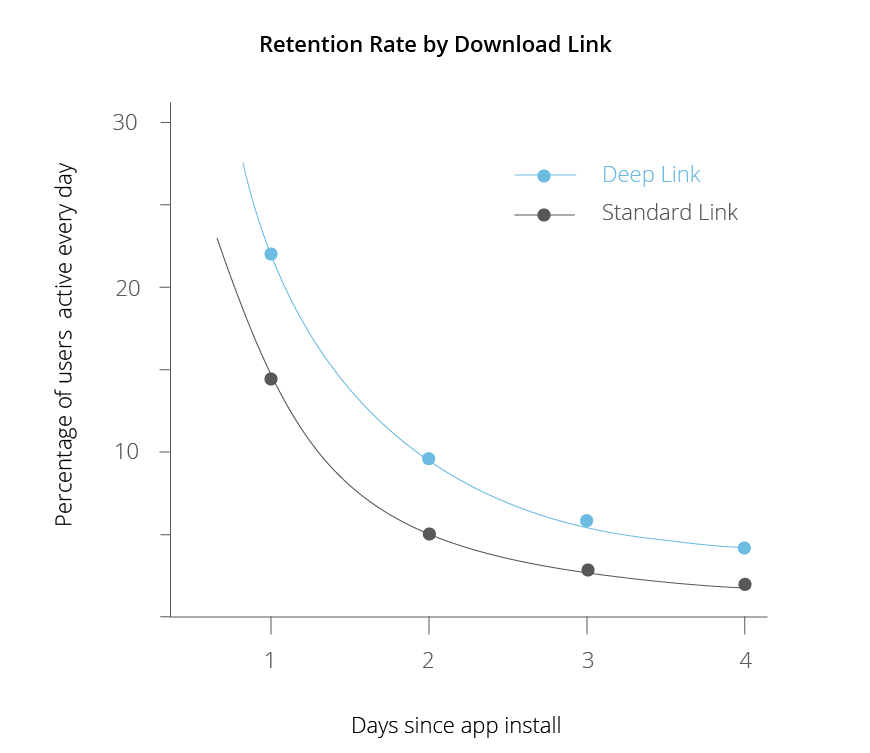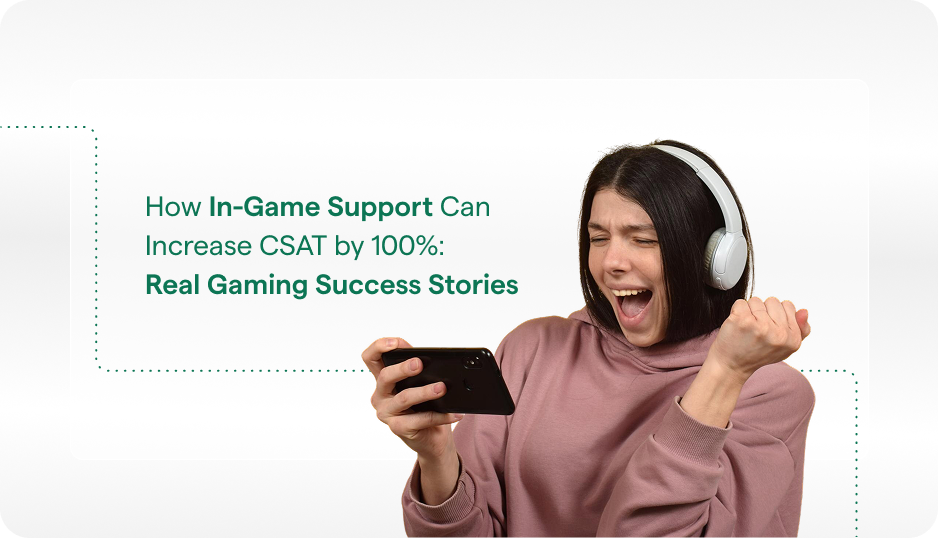Deep links are more than just equivalents of what hyperlinks used to be. They can be used to direct users from one web page to another – be it on the desktop or the mobile. But what they more importantly do is help app marketers and developers to understand their users better. Right from where they are coming from, what stage they are at in the mobile buyer’s journey to how they can personalize it for them to improve in-app experience and conversions.
That’s why in this post, we’re exploring all about mobile app deep linking and sharing things that you must keep in mind when using this powerful tool.
What is deep linking?
A deep link is a link that directs your mobile app user to content that is relevant to what they clicked through. This could be within the mobile app or to another product of the app. Deep links basically eradicate the need for a mobile user to install an app and open it to search for content they want to see, enhancing their user experience.
Simply put, the mobile user can first go through the content that interested them and then decide whether or not to download the app.
Here’s a visual representation of how directing users with a deep link and without a deep link works:
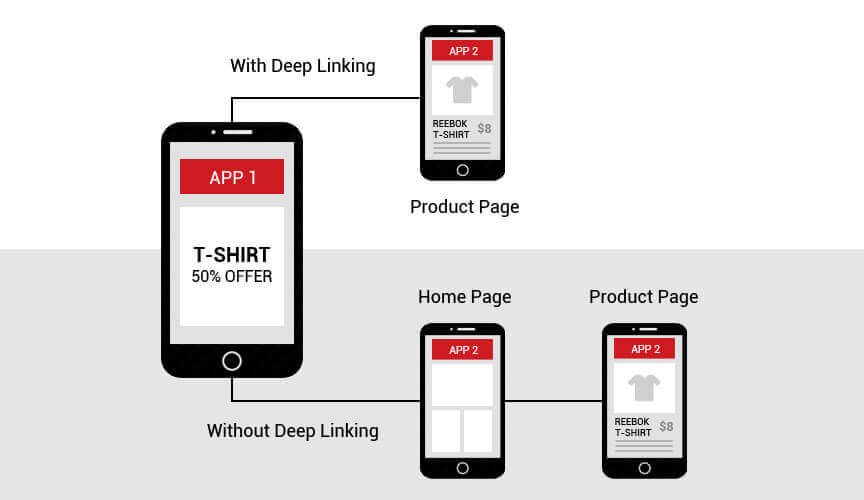
Types of deep linking
1. Standard deep linking
A standard or traditional deep link is one that directs users to a specific part of your app or relevant content, using the app URL. One of the shortcomings of this deep link is that they only work if the user already has the mobile app installed. They otherwise lead to an error page, leading to the user bouncing off from their journey with your app.
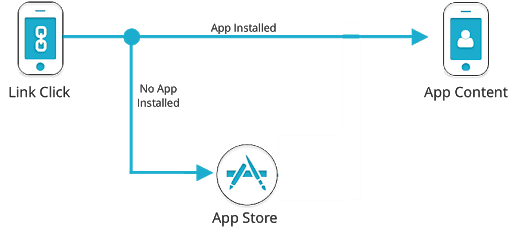
2. Deferred deep linking
This type of deep linking applies when the mobile user has the app installed. The deep link directly takes them to the relevant content inside the app. But if they don’t have the app installed, it instead takes them to the right app store and asks them to download the app to view the content.
Simply put, the deep linking here is ‘deferred’ until the application is installed by the user.
Here’s how deferred deep linking works:
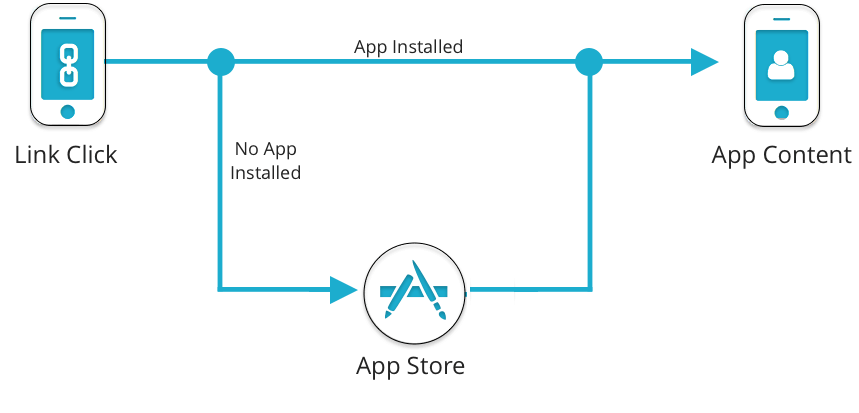
3. Contextual deep linking
This type of deep linking takes a user directly to the content they have shown interest in or an appropriate app store if the app isn’t already installed. It additionally stores user data to help developers and marketers offer users a personalized and targeted app experience right after they open an app. These links also enable app marketers to gather information on how marketing campaigns and different channels are performing.
Contextual deep links work similarly to the standard and deferred deep links. The only difference is that they not only pass user data to an app through the install so that users are redirected to where they’re supposed to be but also record information about them – who they are, where they are from, who referred them or which promotional code they want to apply for in-app conversions.
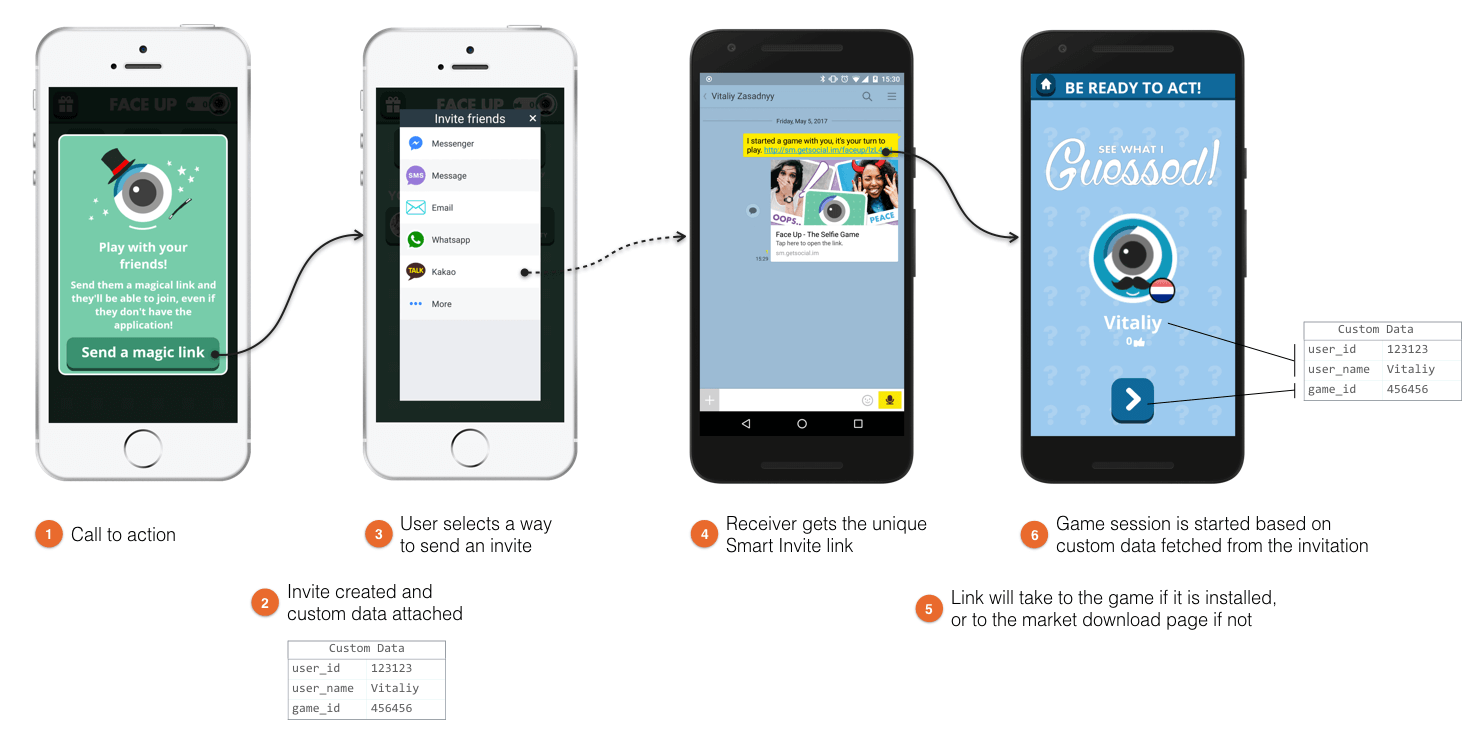
Benefits of using deep links in your app
1. They enhance the mobile buyer’s journey
A deep link connects the user to relevant content with a single click. There are no multiple paths confusing the user or creating any friction in their journey with the app – irrespective of the stage they are at (awareness, consideration, decision).
For example, you’re running ads on Facebook and have a referral marketing program to acquire new users. With deep linking, you can personalize the onboarding experience based on where the user is coming from and what the initial hook for the install was. You can provide personalized app invites or even include incentives that can be used in-app during the onboarding.
Similarly, a deep link can help you understand a user who is still considering making an in-app purchase. You can retarget this user based on their last in-app interaction and use a deep link to lead them straight to a page where they can avail the offer you’re making. Contrary to making them an offer on Facebook, letting them come back to your app and then finding their way to apply the discount, deep links enhance the user experience and also improve your conversions.
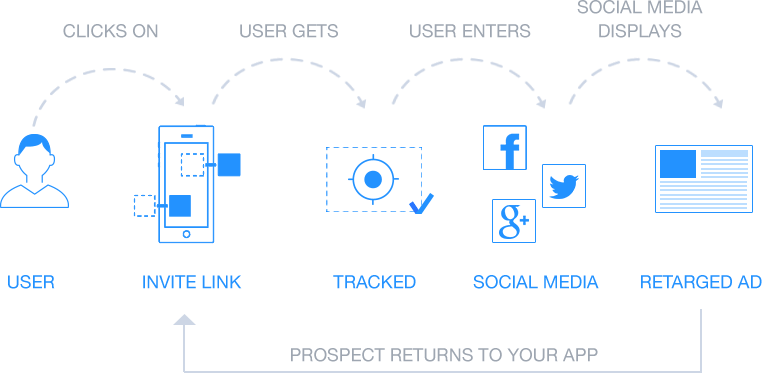
2. They improve user engagement, retention and usage
An article published on TechCrunch shared how users who were deep linked showed double the activation and retention rate. They visited the app twice as frequently as compared to those who weren’t deep linked. The reason is simple – personalization.
It’s similar to how on every visit to Amazon, you’re offered a personalized home page. You’re able to view the products you last saw and are even recommended some similar to them. It just increases your chances of engaging with the store or even making a purchase.
3. They help re-engage inactive users
A lot of mobile users will install the app, use it a few times and then become inactive. These are users that need to be motivated to come back for another session with promotional items or exclusive access to features. You could use emails, retargeting ads, social media posts, and other channels to reach out to them. But if you make a promising offer and lead them to the homepage of your app, you’ll lose their interest again.
That’s where deep linking comes in. No matter what channel you use for re-engaging inactive users, it takes them straight to the right in-app content screen.
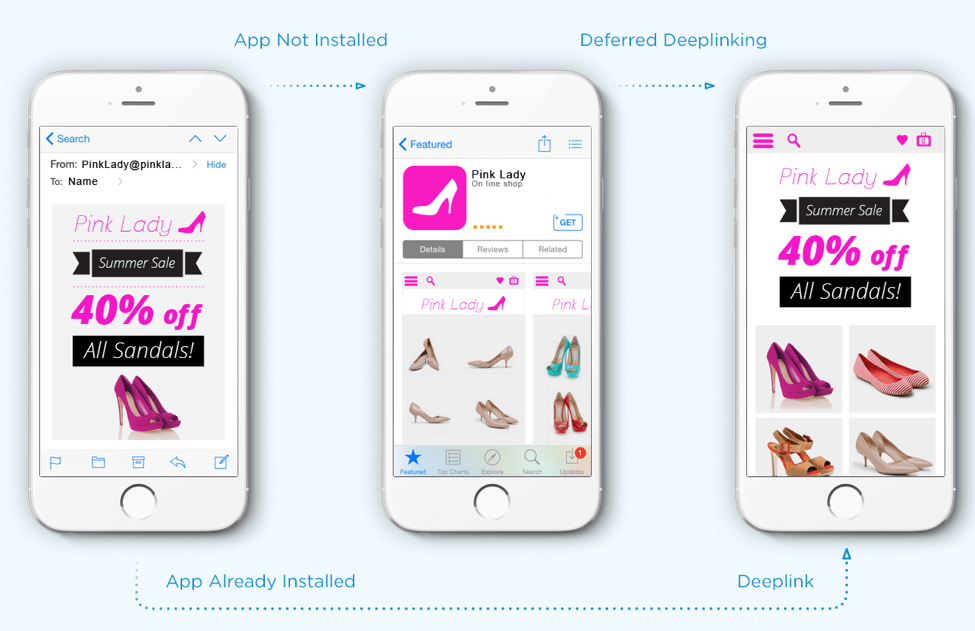
For example, when a user stops using your app, you could motivate them with a discount using a deep link. This link takes them directly to the in-app page where they can avail this discount, increasing the probability of them converting.
4. They strengthen and optimize your marketing
Deep links can pass data. This means you can accurately see which campaigns on what channels or sources are the most successful for your user acquisition, engagement and retention. Deep linking helps you attribute all sources, enabling you to optimize your marketing strategy better.
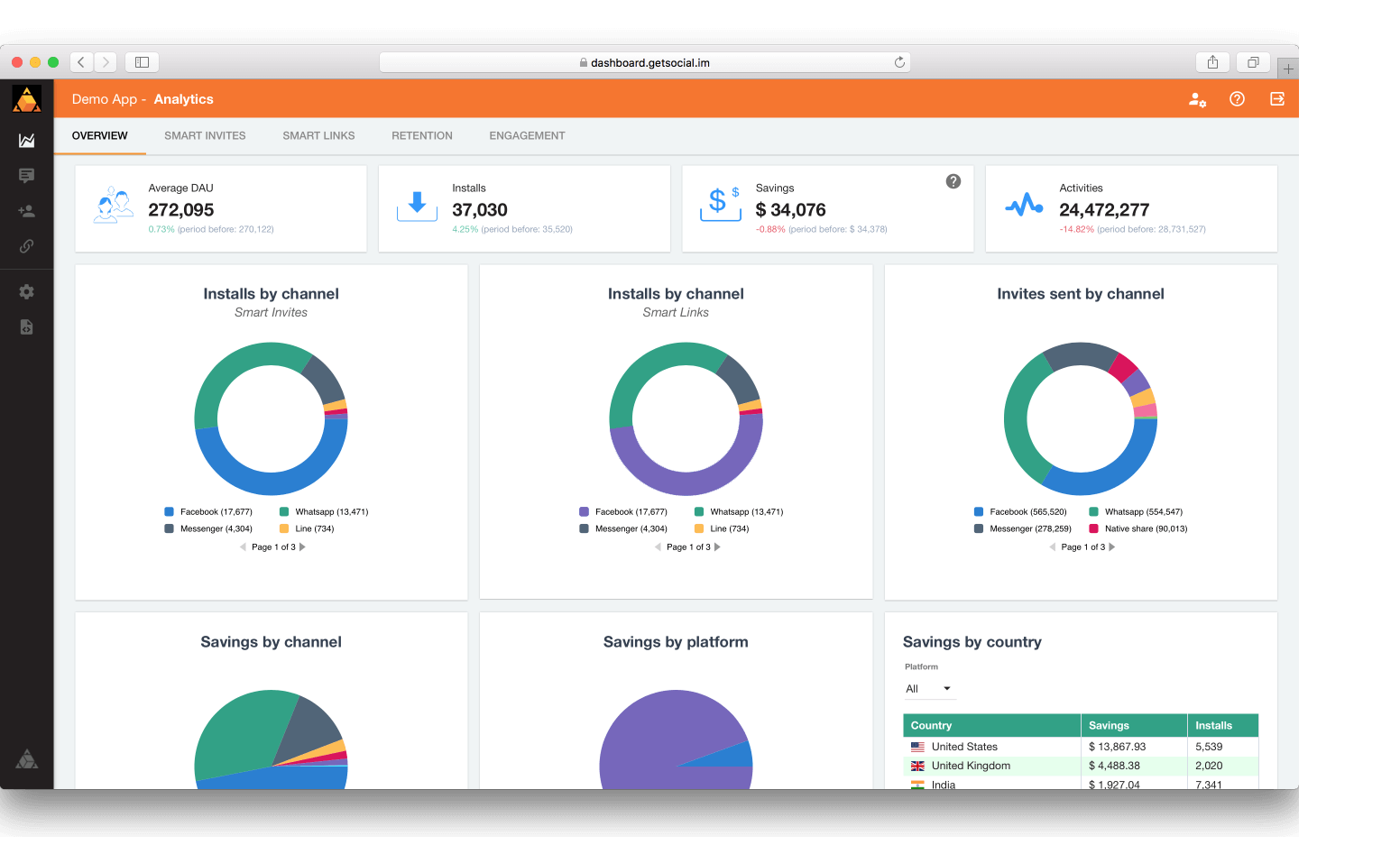
Additionally, they also help you drive more revenue from your marketing campaigns. For instance, if you’re pushing a 20% discount on an in-app purchase, the deep link will take the user directly to the screen where they can convert immediately – lesser distractions lead to increased conversions and revenue.
5. They improve app discoverability
The search engines index mobile app deep links. This means that if your app content is optimized for the right keywords, it can show up in search engine results – similar to how a web page from a site would.
This increases the chances of new users finding your app through search. But to turn their search intent into installs, you need a seamless way for them to reach your app. That’s where deep linking comes in to take them to the relevant app store or the content they’ve shown interest in.
Where should you be using deep linking?
If you take a look at the benefits of deep linking, you will realize that it should be used throughout the mobile app’s user journey.
Right from app discovery/ awareness, app download/ user acquisition, app onboarding, app reuse, and purchase, app monetization, re-purchase to user loyalty, using deep links at each stage ensures you’re tracking the right data to understand users and what motivates them to engage with your app.
Here are the different use cases of deep linking to be able to improve your mobile app’s user journey:
1. App-to-app linking
Deep linking enables users to jump from one app to another, but to a specific piece of content. This creates a seamless user experience between the apps and is beneficial if you have multiple apps or affiliate apps. It gives your users easy access to relevant content.

2. Mobile web-to-app linking
As we mentioned before, app links get indexed similar to web pages. So when mobile search engines put your content in front of users, a deep link ensures a better experience and engages the user instantly by moving them to the app. Deep links dynamically detect the user’s device and platform and redirect them to the in-app content you are promoting.
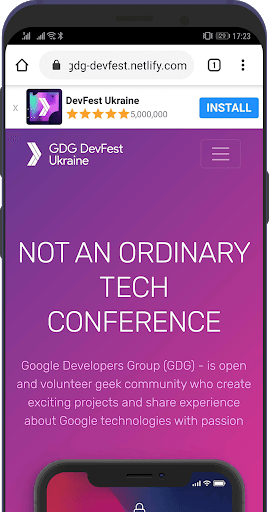
3. Desktop-to-app linking
Move your desktop users to your mobile app content using deep links. This ensures you keep these users as engaged with the app, encouraging more number of sessions. An example we’ve all seen is Google Maps. They prompt a desktop user to provide their email or phone number to share a deep link with the information they’re searching for, that opens in the Google Maps app.
4. SMS-to-app linking
If your app has SMS subscribers, use the channel to drive more engagement and app sessions using a deep link. Simply send them a text message that promotes an in-app feature, offers a discount on an in-app purchase or more. The process is even smoother with an SMS API as a business communication mode.
5. Email-to-app linking
Email is another channel that apps use to re-engage their users. Using a combination of email and deep links, you can make sure engaging users on a 1:1 basis and helping them reach content that is highly relevant to them, easily.
6. Social media-to-app linking
Today, most apps use social media to keep their users engaged. They share in-app content, contests and more to stay on the top of their minds. Using deep linking, you can ensure that your social media promotions lead the user straight back to your app.
7. Referrals-to-app linking
Mobile users are more likely to download apps that are recommended by their friends. Deep links allow users to share specific content from your app with their circles, using a personalized invite. With deep linking, you’re able to use this data to further personalize the onboarding of new users, making your referral campaigns more effective.
How to create a deep link – Deep linking technologies
1. URI schemes
URI (Uniform Resource Identifier) schemes are the primary method of deep linking into iOS and Android apps. URIs expand upon URLs to include characters that direct users to a unique location in the app.
A typical format for a URI is similar to myapp://path/to/content.
But if the user doesn’t have the app installed, it gives an error, making deep linking accuracy suffer. They’re also not able to redirect the user to the relevant app store as a fallback.
2. Universal links
Universal links are similar to the standard deep links. But instead of defining a custom URL scheme, a universal link simply matches a set of URLs to relevant in-app locations. This deep linking technology is exclusive to Apple and is available only on iOS versions 9 and above.
When a user clicks on a URL that uses a deep link, iOS automatically redirects them to the app. It offers iOS users an integrated mobile experience.
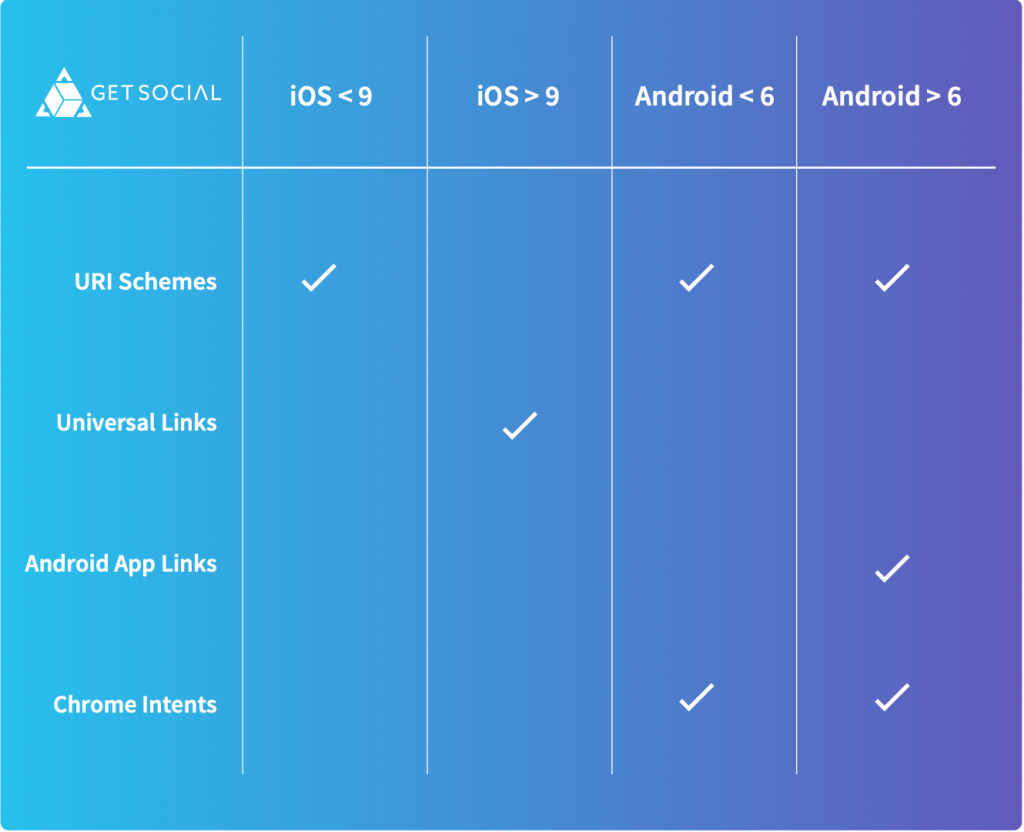
3. Android app links
An Android app link similar to iOS Universal links allows an app to designate itself as the default handler of an application’s domain. It means that your deep link is verified to belong to your domain. But this deep linking technology works only on Android 6.0 (API 23) and higher.
If the user does not have the app installed, an Android app link redirects them to the web location. If they do, it opens the app for them. Here’s a visual representation of how the Android app link works:
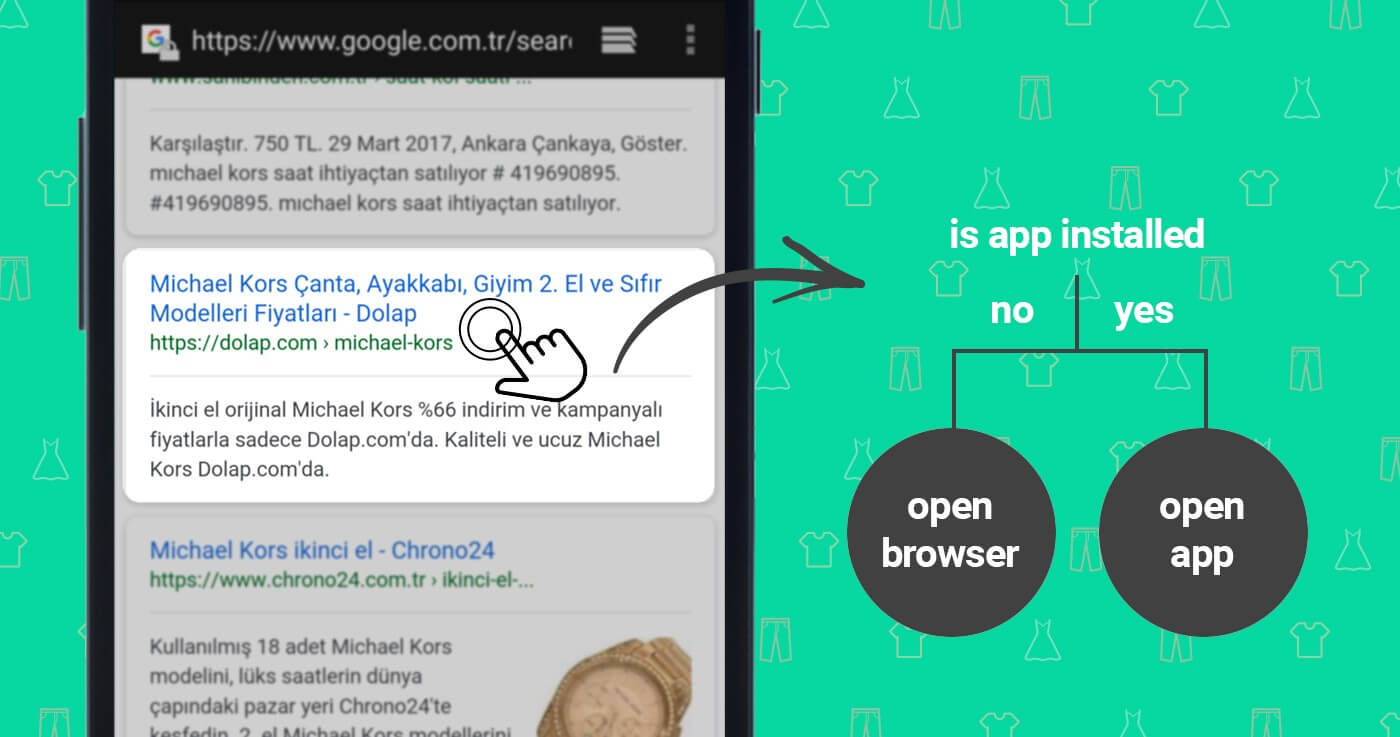
Focus on tracking attribution
Imagine you decided to reward users for installing the app after clicking the deep link in your marketing campaign. How are you going to track that installation happened from a deep link and not organically from the store? To solve that on Android you can use Google Play INSTALL_REFERRER, which works in most cases. iOS doesn’t have anything similar yet.
You can use device fingerprinting for attribution tracking. It’s not a perfect solution but one of the most reliable: first device fingerprint is collected upon a link click and then upon the first app opening. If those fingerprints match within a specified timeframe, aka attribution window, the install is attributed.
One more option is desktop attribution. When the receiver clicks on the link from the desktop they’ll be directed to a desktop landing page. For the smooth user experience and to ensure we can still attribute and track the install sender-to-receiver, we provide users with an option to send an SMS to themselves or scan a QR code. It allows the user to install the app from the deep link with preserved context and preventing navigation through the app store if the app is already installed.
Do you really need deep linking?
Considering the increasing competition on both iOS and Android, it has become important for app developers and marketers to offer an integrated experience to their users. A seamless experience ensures that your users don’t just remain engaged with the app, but also continue to see value in what you have to offer.
As we have found out, deep linking can significantly transform your app user’s experience as well as help you understand their behavior, identify channels that work the best at engaging them and maintain your app’s market – despite competing campaigns distracting them!
Starting off with deep linking can be hard. And tricky. But the benefits you receive from its implementation is much bigger. To make your life easier, try using hosted deep links solutions like GetSocial. GetSocial Smart Links will take the user to your app with the best experience possible on every platform and every channel, whether or not your app is already installed. The tool understands the user’s journey in an app and enables the modern marketer to target them with custom campaigns based on where they are in the user lifecycle.