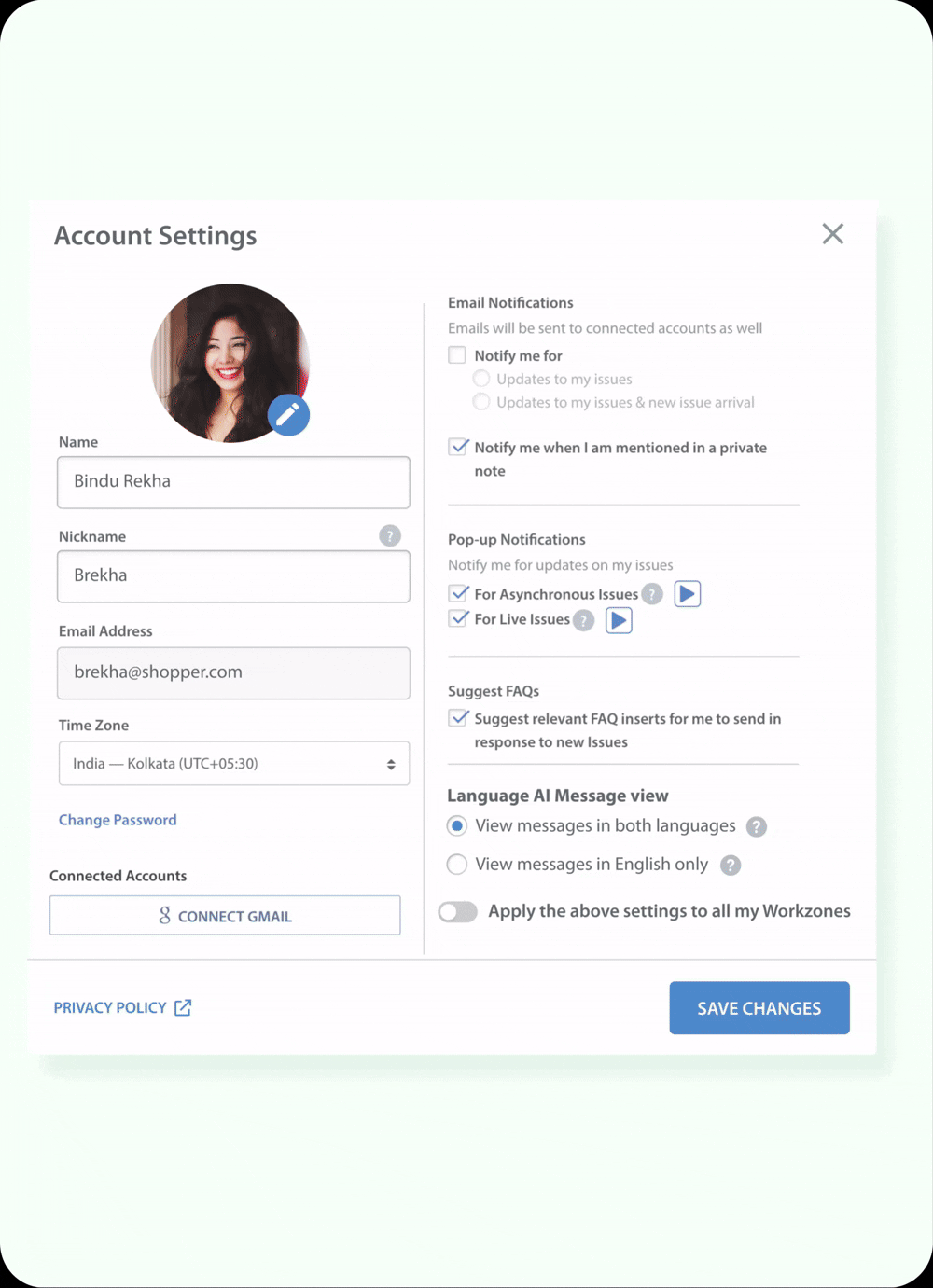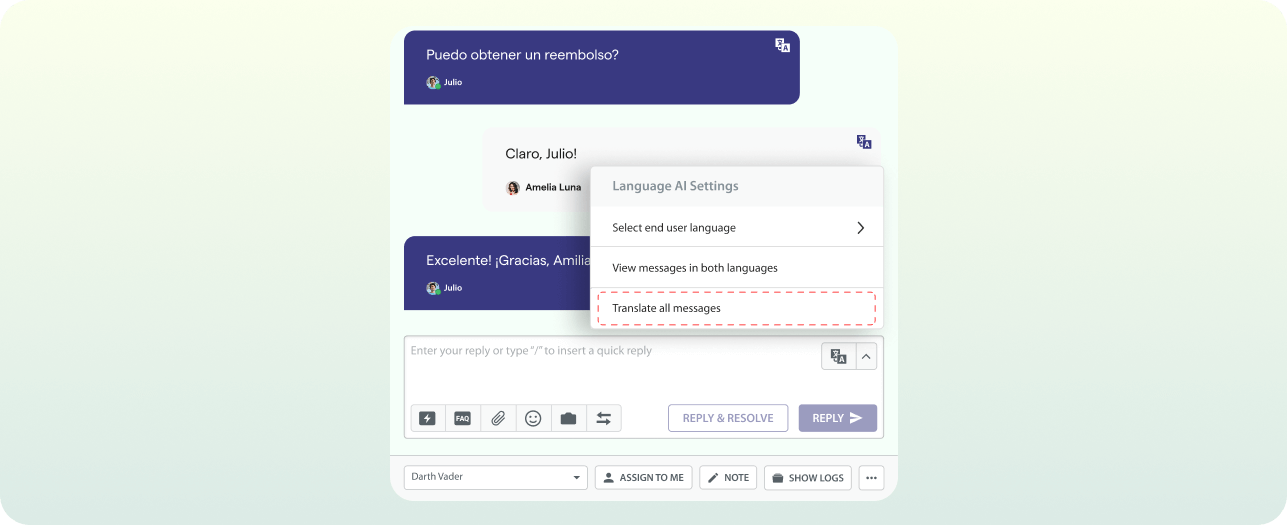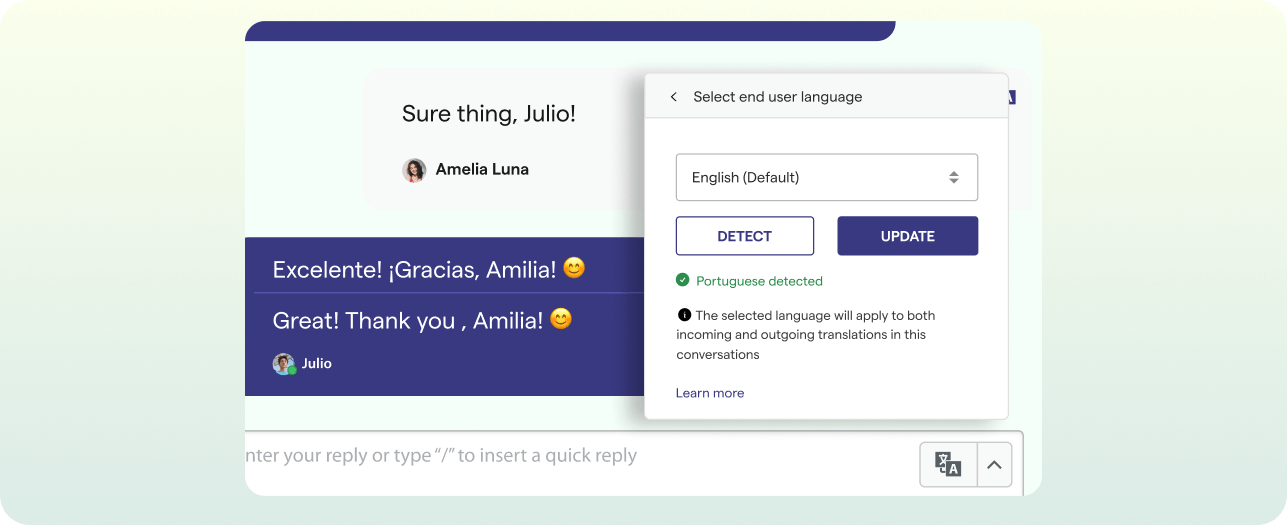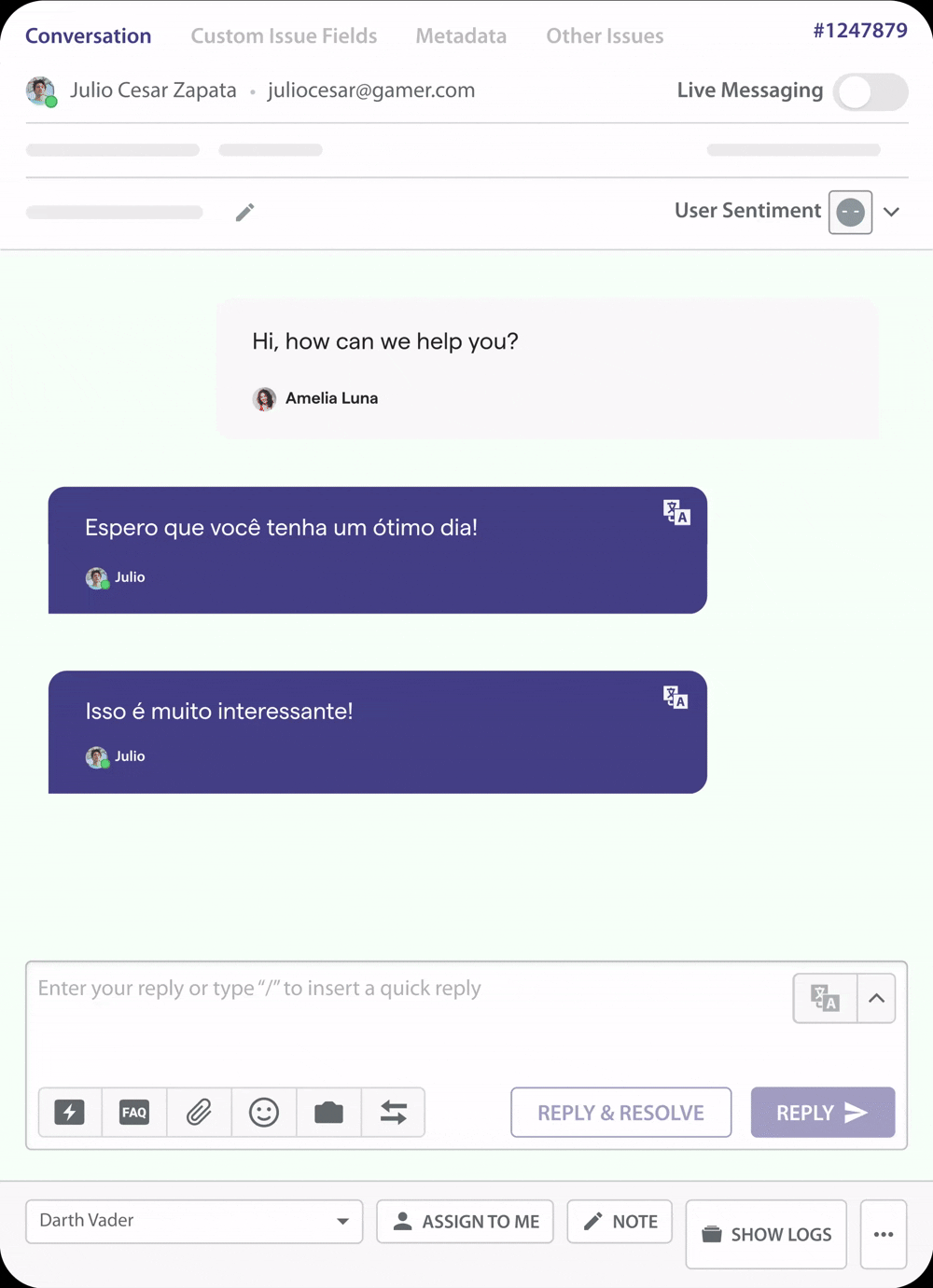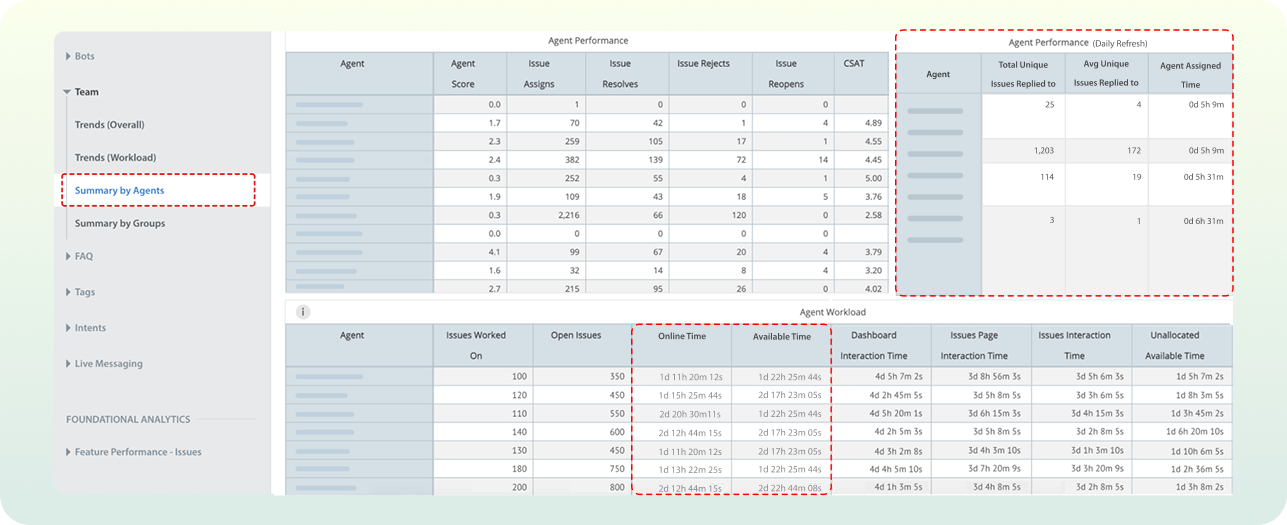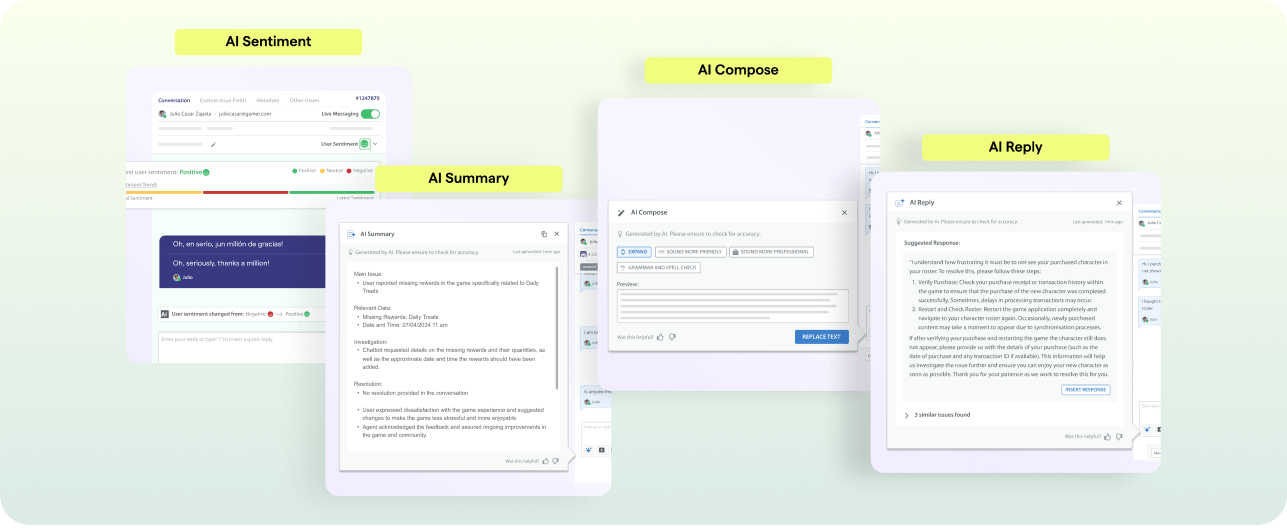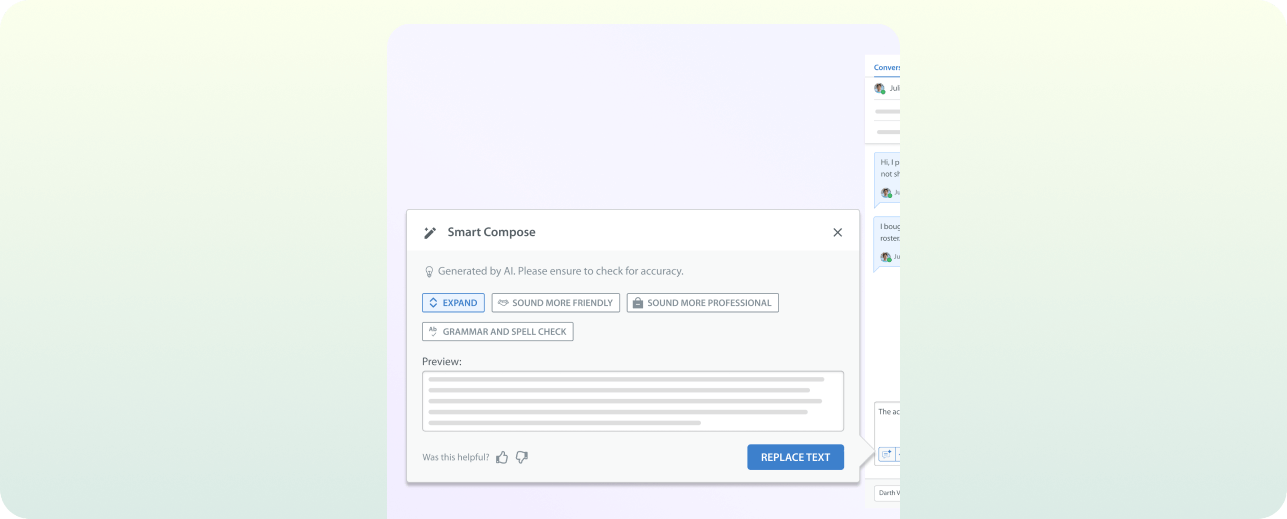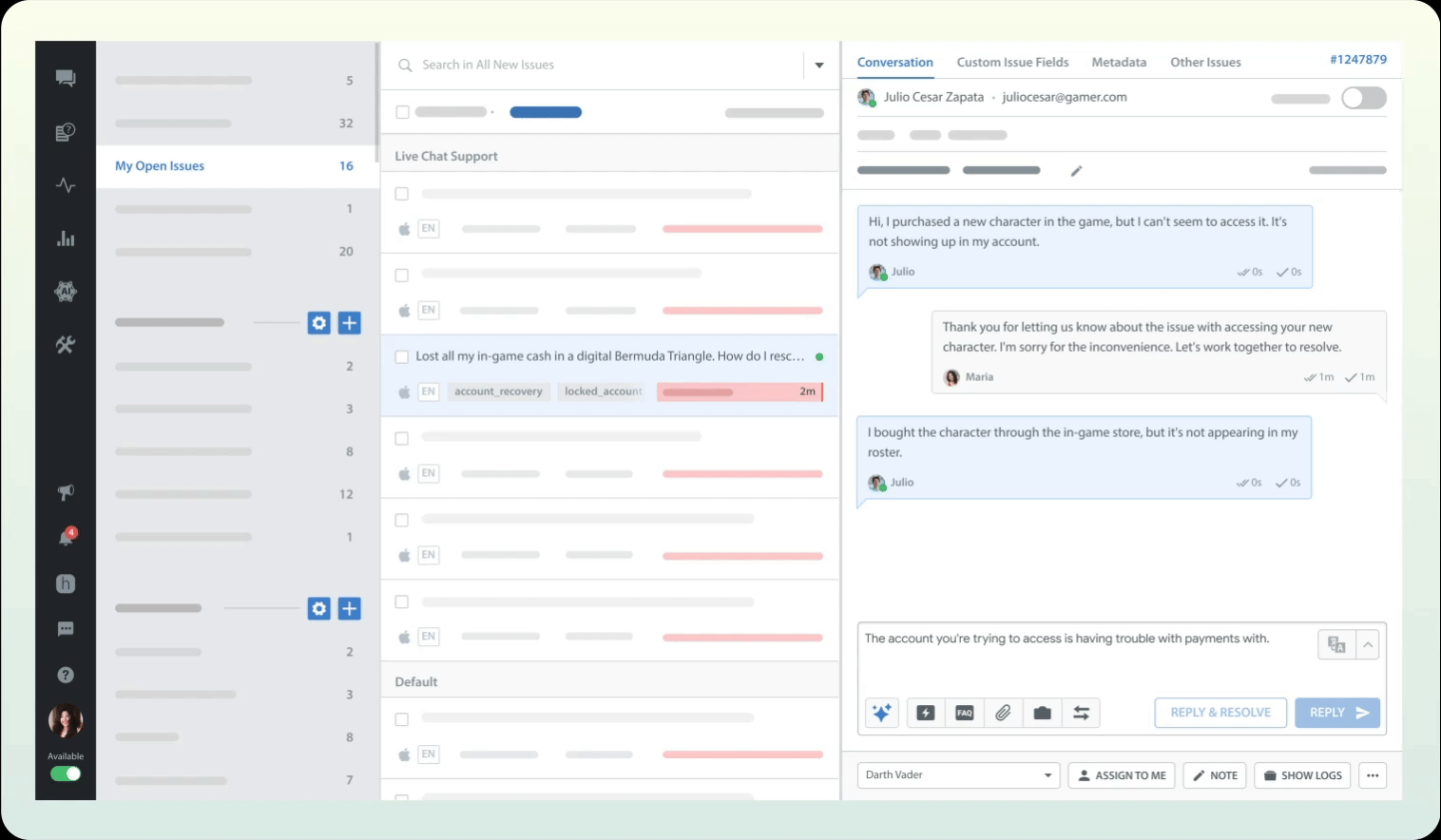Agents will be able to translate all end-user, bot, automation, and agent messages within an issue with just a single click. In addition, they’ll have the flexibility to selectively show or hide translations for individual messages or entire conversations, giving them greater control and clarity when handling multilingual issues.
To know more, visit our help article.