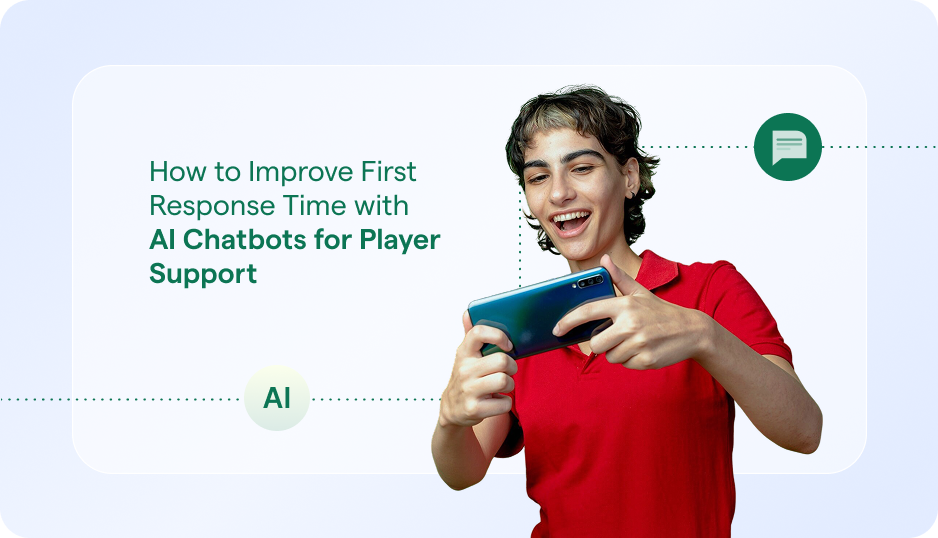Today’s customers expect – and use – multiple channels to contact a company for support and problem resolution. Traditional, onsite call centers were designed primarily to handle telephone calls; today’s contact centers have evolved to handle interactions via social media, text (SMS), live chat (frequently assisted by automated chatbots), mobile apps, email, and more.
However, this means that contact center managers have to handle peaks in demand while still working within a budget. To enable cost-effective contact center management and to simplify the technical end of things, many contact center leaders are turning to Contact Center as a Service, or CCaaS.
Like other “as a Service” offerings, Contact Center as a Service bundles up all the technical tools needed to run a contact center – data analytics, AI-based call analysis (e.g. sentiment analysis), call recording and logging, social media, etc. – and provides them to the center for a monthly fee. The CCaaS provider maintains the software and infrastructure; the contact center merely “rents” them as needed, often for a usage-based fee.
CCaaS vs. Traditional Call Centers
With traditional call centers, contact was largely one-way (customers reached out to the company) and through one channel (the telephone). The call center had to purchase, install, and maintain all its own equipment and software.
Modern contact centers rely on more than just the telephone: agents can interact through email, chat, messaging, social media, or other platforms. Critically, contact center employees can proactively reach out to customers. For example, an agent might reply to a poor review posted by a customer and work with them to resolve the issue. Thus, contact centers promote a more engaged and active approach to customer service. They also provide the customer with more contact options, which tends to improve customer satisfaction.
CCaaS Benefits
We’ve already touched on the omnichannel customer service aspect of the modern contact center. Aside from enabling omnichannel, what else does using CCaaS do for a company?
Not surprisingly, many of the benefits of CCaaS follow cloud migrations as a whole:
- Scalability and Flexibility. CCaaS reduces the complexity of resource planning; managers can add or remove users as needed to meet demand.
- Integration. CCaaS integrates directly with popular customer relationship management software. And because the service is sold as a bundle, there’s no worries about whether the various tools will work together.
- Reduced Costs. There’s a lower initial cash outlay with cloud-based services; the company doesn’t have to purchase software or licenses up front. Using CCaaS may also result in less onsite maintenance and support requests; the center may also be able to adapt to remote work more easily.
Additionally, using Contact Center as a Service allows agents to be more productive and effective. When the CCaaS is integrated with your CRM, agents can see not only the customer’s name but also their interaction history. This makes personalizing the interaction easier for the agent; it also makes the customer feel more connected and valued. Plus, automated email and chat programs (as well as chatbots) can help one agent care for several customers simultaneously.
What Makes an Effective CCaaS Solution?
Different vendors offer their own CCaaS packages, and many also offer different service levels ranging from basic (with fewer included features and tools) to enterprise editions (complete with support for automatic failover, advanced dialers, more complex analytics, and more sophisticated campaign management). Because contact center requirements vary from business to business, what should you look for in a CCaaS solution?
- Ease of Use. A CCaaS solution should be up and running quickly. Although there will be some training involved if you have to migrate to new dashboards and tools, all user-facing elements should offer an intuitive experience. In short, they should enable employees to do their jobs more efficiently.
- Pricing. Although you might be tempted to sign up for the highest service level for all those extra features, consider your budget. Start with the tools you need; most vendors will allow you to change plans if you need to, so you can always upgrade after you’ve proved the usefulness of CCaaS.
- Scalability. Make sure that the CCaaS provider you choose offers the flexibility to quickly add more users as needed – without breaking the bank. When peak demand hits, you don’t want to have to scramble to outfit more agents.
Helpshift and CCaaS
Helpshift provides best-in-class tools for in-app and web-based customer support, allowing businesses to embrace multichannel customer support. Not only does this improve productivity by letting agents handle a larger number of customers, it provides a better customer experience overall. By giving customers easy and convenient access to support agents, you’re eliminating a very common pain point – and boosting customer satisfaction.
CCaaS Resources:
Product: Online Agent Desktop